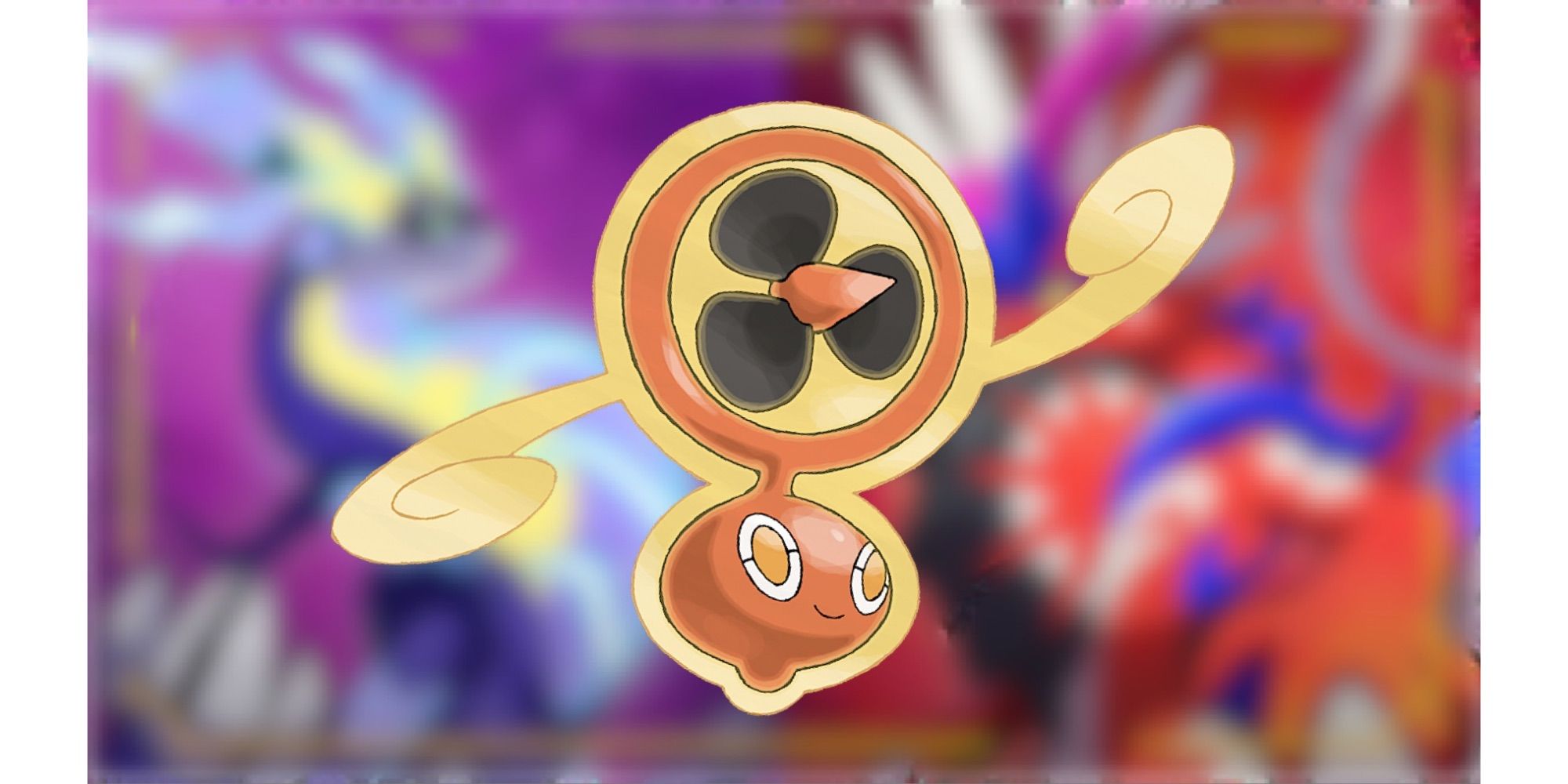Rotom is one of the Pokemon that have an extremely interesting gimmick. This Electic-Type and Ghost-Type Pokemon was first introduced to the Pokemon games in Generation IV. The Pokemon is able to change forms thanks to an item called the Rotom Catalog.
What makes Rotom so interesting is that it has taken up many forms throughout the series. In Pokemon Scarlet and Violet, the player begins the game with a Rotom Phone. These games also bring the Rotom Catalog back.
Where To Find the Rotom Catalog
If you want to find and use the Rotom Catalog, you must first unlock the Auction House. In order to do this, you must defeat the Cascarrafa Gym and its Gym Leader Kofu. This is the Water-Type Gym in the game. Once you defeat the Gym, you will unlock the Auction House. This can be found in Porto Marinada. The Rotom Catalog is one of the many items that can be bid on at the Auction House. If you don't see the Rotom Catalog, you can reset your game and manually change the internal clock on your Nintendo Switch to say a different day.
You can also wait inside the game. The Auction House changes the items available every in-game day. So, if you have time to spare, you can always play the game until the next day. When the Rotom Catalog is available for bidding, it will begin at the price of 500 Pokemon Dollars. It is recommended that you save the game before bidding, just in case you do not win the bid. Once the bidding starts, you want to make sure you can get the Catalog without spending too much. Be sure you don't pass on it too often though, or it will go to someone else.
How To Use The Rotom Catalog
Once you obtain the Rotom Catalog, you want to catch your Rotom. The Pokemon can be found in East Province (Area Two) and West Province (Area Two). However, higher level Rotoms can be found near the lighthouse that is in Porto Marinada, where the Auction House is.
If you need help finding one, you can always create an Electric-Type encounter sandwich or a Ghost-Type encounter sandwich. You can also look for the Pokemon during the night, since it is a Ghost-Type. Remember to save your game if you see one, that way you can reload if you don't catch it.
You can change the form of your Rotom when it is in your party. There are 5 different Rotoms besides the original one. When you change the type, the Ghost-Typing of Rotom will change to a different Type.
- Go to your bag.
- Go to Key Items within your bag.
- Select the Rotom Catalog.
- Choose whichever of the appliances you want to change your Rotom to.
If you decide to change your Rotom back to its original form, you can follow the steps and select the Light Bulb option.
Original Rotom
The original Rotom, as noted earlier, is an Electric-Type and Ghost-Type. It will lose the Ghost-Type once you use the Rotom Catalog on it. The Move this Rotom knows is Thunder Shock.
Heat Rotom
This Rotom inhabits a microwave oven and becomes known as Heat Rotom. It loses the Ghost-Typing and becomes Electric-Type and Fire-Type. This Rotom also learns the Move Overheat.
Wash Rotom
If Rotom inhabits a washing machine, it is known as Wash Rotom. This Rotom is Electric-Type and Water-Type. The special Move it learns is Hydro Pump.
Fan Rotom
Fan Rotom is a Rotom that is inhabiting a fan. This Rotom gains the Flying-Type along with its Electric-Type. Its special Move is Air Slash.
Mow Rotom
Mow Rotom is a Rotom that is inhabiting a lawn mower. This causes the Rotom to gain the Grass-Typing and turn into Electric-type and Grass-Type. It also learns the move Leaf Storm.
Frost Rotom
The final version of Rotom is the Frost Rotom. This is when Rotom is inhabiting a refrigerator. Rotom gains the Ice-Typing and becomes Electric-Type and Ice-Type. This allows the Rotom to learn the Move Blizzard.