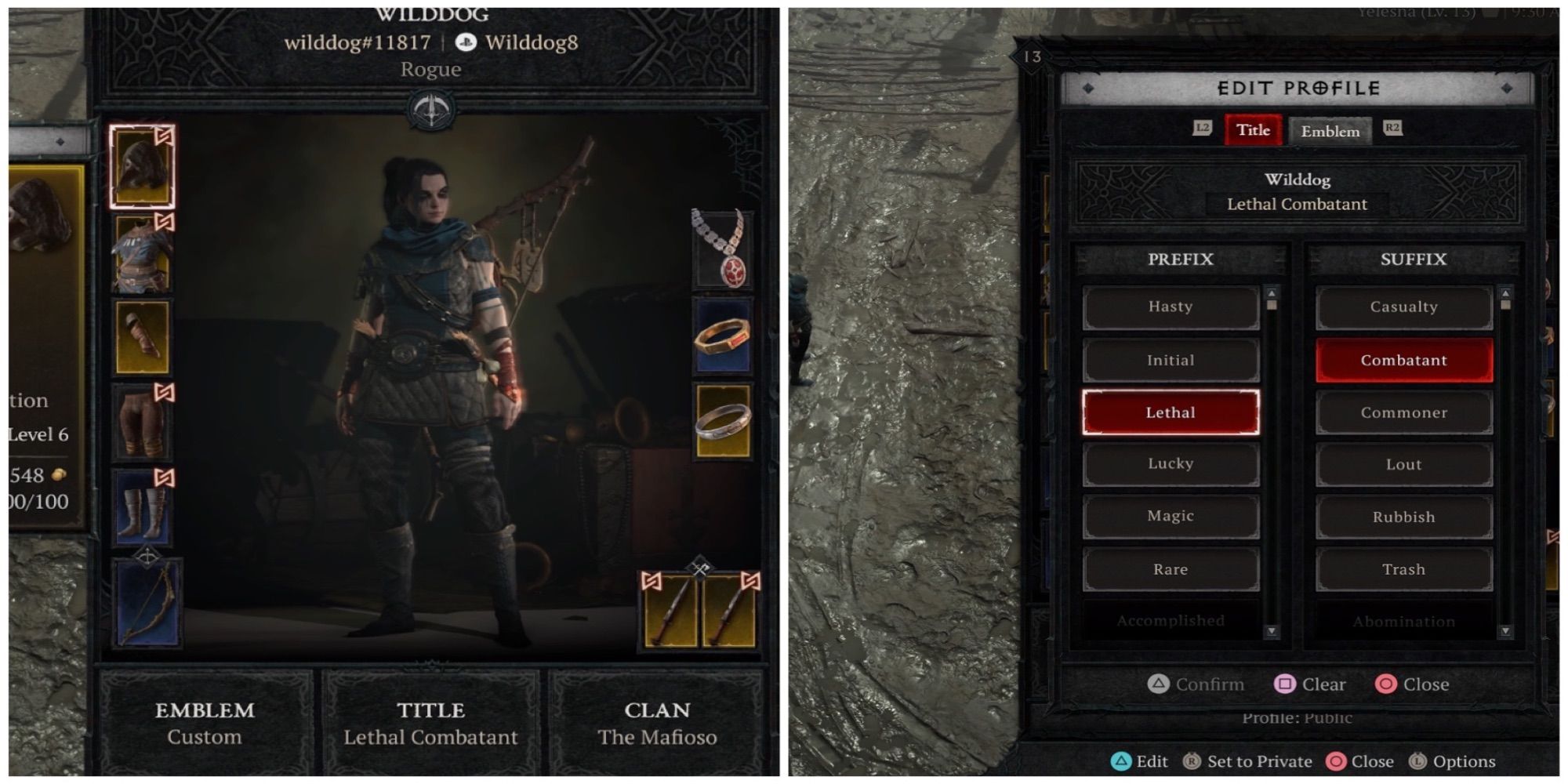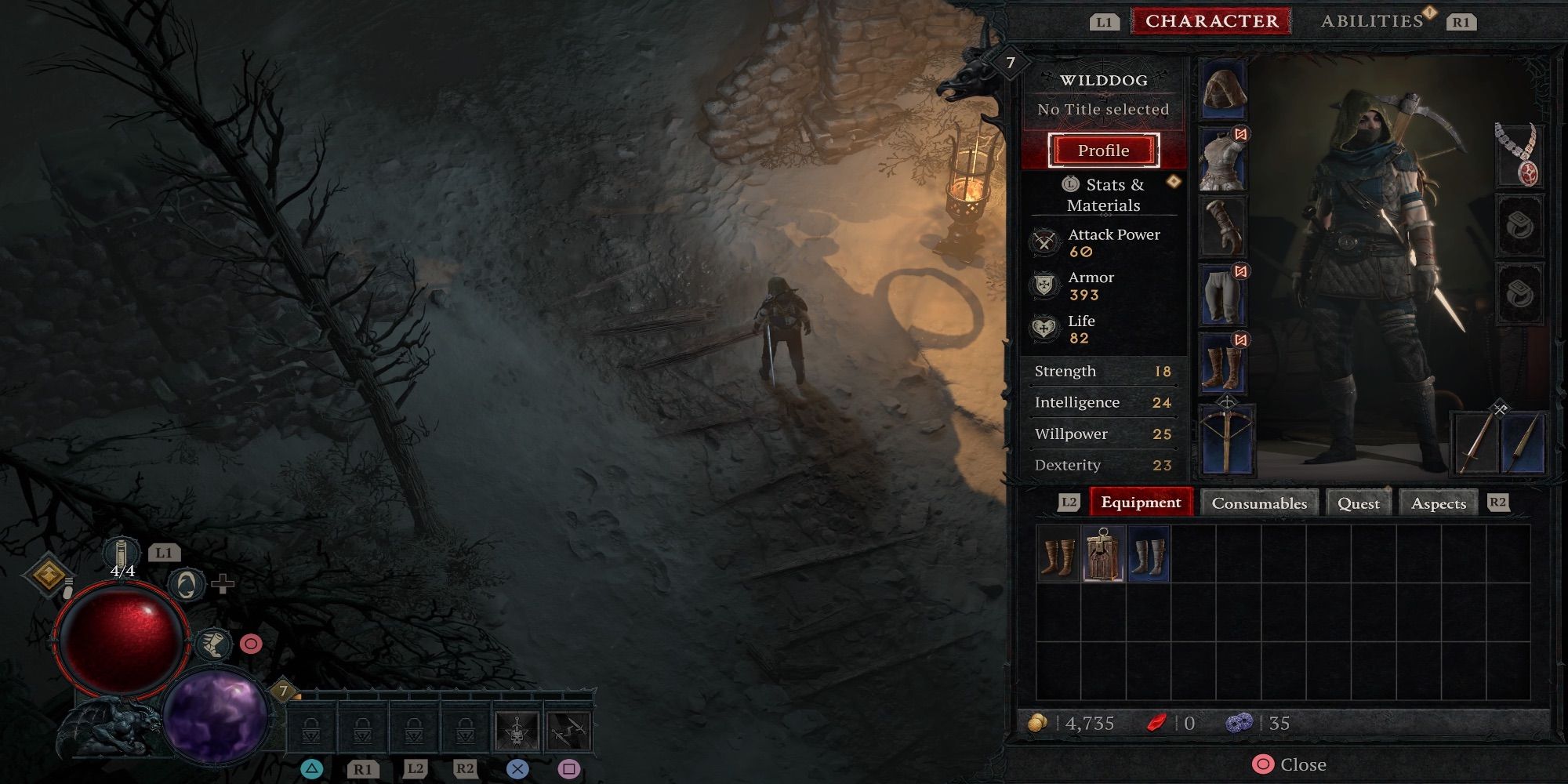One interesting aspect of Diablo 4 is the ability to select a player around you, on your Friends List, or from your Clan, and see the profile they have created for themselves. This will show things such as their armor, Titles, Emblems, and Clans.
One thing you might not know is how to actually edit your own profile. By editing your profile, you can ensure that people are able to see what you want them to see. This is actually a pretty easy step and can be done fairly quickly. Here is a guide for all you need to know.
What Is A Profile?
Profiles are just pages with information about your character on them. For instance, it will show your armor, name, level, Class, Battle Tag, Emblems, Titles, and Clan. These are all items that can be edited. You can also set your profile to private. The buttons at the bottom of the profile menu will show you how to do this.
How To Access Your Profile
Accessing your profile is fairly simple. First, you will want to access your inventory. From there, you will want to navigate to the profile option shown in the top left of your inventory screen.
Your profile will then show up. This is where you can decide to change the privacy settings or edit the profile.
What Can You Edit?
The first option at the bottom of the profile screen is the ability to edit your Emblem. This is just the design on your Social Card. It is what shows your Class, level, and name. Once you select it, you can change it to whichever design you prefer.
The next option involves editing your Title. This is the word or phrase that will appear by your name in the overworld. You can select a Prefix or a Suffix (or both) for your Title. Once you have decided on that, you just need to close out of the screen.
The final option shows your Clan's name. If you want to join or start a Clan, you can go to the menu and navigate to the Clan section. From there, you will be able to do whichever you prefer.